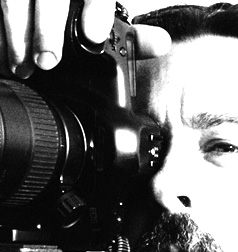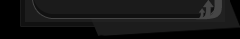Booster: This is the latest version of the known anti-lag. This metamod plugin help maintain or reduce lag on your server.
We should note that if activate the "Booster" no other controls must be activated as mmtimer ping.
Since they do not contradict each other's values and give a good result.
Instructions:
1 - Unzip the file to your desktop
2 - Copy the folder "Booster"
3 - Paste it into the folder "addons"
4 - enter "metamod" open notepad "plugins.ini"
5 - And finally add the following line:
win32 addons / booster / booster_mm.dll
6 - Then go to "cstrike"
7 - We look for the file "server.cfg"
8 - Open the file like a notepad
9 - At the end of the file write the following line:
exec booster.cfg
10 - When extracting the file we get a folder and file.
11 - The archvi called "Booster" that we will put in "cstrike"
mmtimer
Instructions:
1 - Remove the mmtimer folder in the folder "addons" located in "cstrike"
2-then go to "cstrike / addons / metamod / plugins.ini and opens and type the following line:
win32 addons \ mmtimer \ mmtimer.dll
3-then look for your "server.cfg" located in "cstrike" open it and put these commands:
sys_ticrate 1100
mm_insane 0 (If you use your PC for gaming, remove the 0 and put a 1)
[Mm_insane 0 - Subira to 1000 FPS with little CPU usage
(If your PC is not very good, the FPS are static and do not vary much from 1000-300-400-100-60-600 FPS). I recommend this Command,
mm_insane 1 - Subira FPS over 1000 Trying to reach 2000 (This command will put your PC to work almost 100%, so if we activate it is advisable not to play on the PC)
4 - Then open your server, vaz to the server console and type "meta list" should come out the following:
mmtimer RUN - v1.6 ini ANY mmtimer.dll Never
Note: No matter gets out of first or last. Run Imports say because if he says "Fail" indicates that is not working and you'll need to repeat the above procedures.